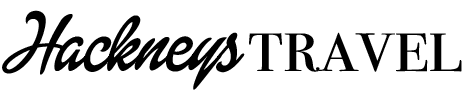How to Use a Kindle Overseas
Because our intention is to continue traveling overseas, Steph spent a lot of time iterating with Amazon sales and tech support to work out a viable scenario for using the K2 outside the U.S.
There are specific limitations to using the K2 (and other readers) outside the U.S. market. Some limitations are related to the business model and some are related to copyright law.
Background: When you publish a book (or any content) copyright is established based on nation state. In other words, for my last two books, I had to establish copyright in any nation that I planned to sell them in. I also needed to establish distribution for any country I planned to sell them in. If I don’t have copyright established in a market, then I do not have the ability to sell them in that country. Also, if I don’t have a distribution contract, then I do not have the ability to sell them in that market.
Consequently, when Amazon (or Sony or anybody else) sells you a book (or any other content) they can only sell it to you within a market in which they hold legal right to:
- Do business
- Distribute content
- Sell content that has a valid copyright for that market
This is why Amazon and Sony limit the use of their U.S. market sold products to the U.S. market. They are legally limited as to what content they can sell in which nation state. In this case, they can only sell copyrighted material within the market defined by the copyright agreements associated with the content.
Naturally, as with any technology, people find a way to circumvent barriers to instant gratification. In this case, various people have discovered ways to connect their K2 to their computers as a network device. These people have discovered that even while connected to the Internet via their computer’s network instead of via Sprint’s cell network (whispernet), they are still unable to purchase content from Amazon while located overseas. The reason for this is that Amazon can tell by their computer’s IP address that they are not located within the U.S.
The system of Internet Protocol (IP) addresses used to set hardware addresses for devices on the Internet contains integrated geolocation data, to the extent the numeric sequences define IP address block assignments. Thus, the IP address assigned to your computer can be used to determine whether your computer is located in Australia, Ethiopia or Chicago. The exception to this is if your computer is located in Ethiopia but it is attached to the Internet via a Virtual Private Network (VPN) that is tunneled through the Internet to a network in another location, such as Chicago. In that case, your computer will look like it is in Chicago. But for the vast majority of computers operating outside the U.S., it is easy to tell that the computer is in a market that is not covered by Amazon’s or Sony’s copyright agreements/contracts/laws for its U.S. market content.
OK, enough background and technical mumbo jumbo.
How to use the K2 Overseas
1. Amazon account.
You must have an Amazon account to use a K2. You can establish an Amazon account from anywhere in the world using the Internet.
2. “One Click”
To enable purchase of content directly from the K2, set up a “One Click” account on Amazon. You will need a valid credit card to set up a “One Click” account.
3. Purchase a K2
You can purchase a K2 over the Internet from anywhere in the world. Make SURE you have it shipped somewhere in the U.S., not overseas.
4. Initialize the K2
A very important aspect of the K2 business model is the K2 requires the Sprint network in order to initially register the device.
This means that you must initialize the device within Sprint coverage. There are posts on the Kindle forums from people who don’t have Sprint coverage where they live in the states, so they had to drive around until they found it, and got their K2 up and running.
Have whoever receives the K2 unpack it, plug it in to charge the battery and turn it on.
5. Register the K2
If you bought the K2 with your Amazon account, it will be delivered pre-registered to your account. You can skip to step 6.
If someone else bought you the K2, for instance as a gift, then you will need to register the K2 to your Amazon account.
Follow the directions in the user guide to accomplish this. It is a very simple process.
6. Test the K2
Using the K2, access the Kindle Store to download a free sample of a subscription or purchase a book. It will only take a minute or two to download an entire book if you have 3G coverage.
If you have any difficulties, such as the purchase not downloading, check your email. You will probably have an email there from Amazon telling you there is a problem with your “One Click” setup. Confirm your credit card info in your “One Click” account is current, functioning, etc.
7. Ship the K2
Ship the K2 to your overseas destination.
8. Purchase Content
Using a computer, log into Amazon.com. Purchase content for your Kindle.
9. Download the Content
- At amazon.com, in the upper right corner of the window, click on “Your Account”
- Scroll down to “Digital Content”
- Click on “Manage Your Kindle”
- Scroll down to “Your orders and individual charges”
- Using the drop down list for the content you wish to download, select “Computer”
- If you receive a warning message from your browser, select “download file” and repeat the last step.
- Repeat the download step for all content you wish to load onto your Kindle
10. Load the Content
- Attach your Kindle to your computer using the included USB cable (part of the power cable)
- Using your file manager (Windows Explorer, etc.) copy the downloaded content files to your Kindle. Place books, magazines, newspapers, etc. in the Kindle documents folder.
Your content will now be available on your Kindle.
.